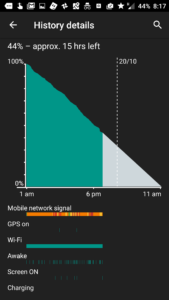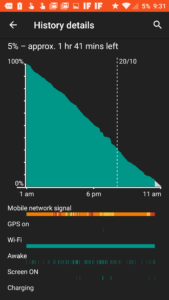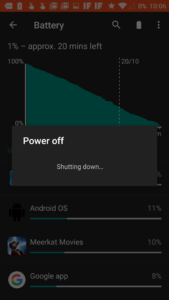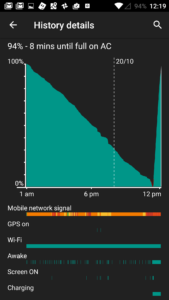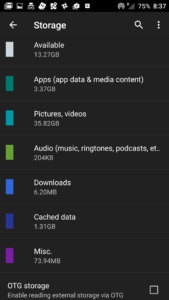It’s been exactly one year since I received my OnePlus 2 (well, 366 days as it’s been a leap year). You don’t normally see reviews of phones a year after they’ve been made, so I thought I’d write a few things about it and how I’ve found using it. But first…
Background Information
I don’t normally write reviews. In fact, if you’ve actually ever read any of my posts you probably see that I don’t take things all that seriously. However, for a change, I thought I’d give doing something serious a go.
My previous main phone was a Nexus S. I still have it, as I couldn’t bare to part with it as it’d gone everywhere with me for four and a half years. It was my first phone that I’d bought myself, not long after starting at my current workplace, so it will always have huge sentimental value for me. You’re probably wondering why I decided to make the switch, and the honest truth is that it somehow corrupted a large amount of my photos just after I visited Harry Potter World (which is why there’s no photos on that post still) just when I was going to show one of my friends. It’s my fault for not backing up the photos in the first place, but as Google Photos had recently come onto the market, I decided it would be worth a shot (no pun intended, I’m trying to be serious, remember).
This led me onto what phone to get. I’d thought about the Nexus 6, but I’d deemed it to be too big and there didn’t seem to be much news around the middle of 2015 with regards to the next Nexus version. I didn’t want to get any other manufacturer as I like Android to be as pure as possible and without any “additional” apps or customisations on it. I can’t remember exactly how I found it, but one day when searching for something, I came across the OnePlus One. It looked nice and it ran CyanogenMod, which I’d known about and possibly wanted to try.
However, there were rumours that another phone was in the works. The one thing that I found OnePlus to be good at is building up “hype“. I got caught up in some of it too, mostly in constantly refreshing my browser until the specs were given out. At the same time, the Nexus 5x and 6p were also starting to gain momentum. At some point I would need to choose what one to go with.
To cut a long story short, I didn’t like the designs of the Nexus phones, but the OnePlus 2 was gorgeous (for me, anyway). It came with near pure Android, a few customisations, and was pure black (I like dark themes too). Another selling point was the price – the OnePlus was about half the cost for twice as much storage. In the end, I took the plunge on the flash sale and managed to purchase a device (many other people didn’t, according to the complaints on the forums).
Around a week later, the device arrived and it was time for the unboxing.

Packaging
It’s bright red.
I liked the packaging that the phone came in. OK, that’s not a selling point, but once the top cover came off the phone was front and centre. Hidden underneath it was the USB cable and an instruction booklet. The thing that struck me most was the sheer size of it, as it was much bigger than I’d calculated and was used to. I was going out that night, so didn’t get much chance to play with it, but I liked it quite a lot. Besides, I needed to swap my number over, so it would take a few days before it was fully functional. As I’m in the UK, I also received a separate charger which came in the same packaging, but I wasn’t expecting that so I thought it was broken.
Screen
It’s big. Very big.
The screen is bright and easy to see in sunlight, but goes dim enough to read in a dark room without straining your eyes. With a Full HD resolution, it allows plenty of room on the display to view items without having to zoom in to see things clearly. Many phones seem nowadays to be going for higher resolutions, but I can’t see a need to at the moment. The colours are vibrant and have enough contrast between them to make viewing photos and videos a nice experience.
As with most phones, it supports 5 points of touch. I have had very occasional moments of lag when wanting to do things on it, but that’s due to the software than problems with the screen (mostly on the original version of OxygenOS). The largest majority of the time, items move under the fingers smoothly and naturally.
The ability to use off-screen gestures is a fantastic idea. I know it’s more down to the operating system, but as you use it on the screen, I’ve put it here. When the phone is sitting next to me, I can just double tap the screen to wake it up and see any notifications, or just the time. The shortcuts for using the camera and torch (“o” and “v” gestures respectively) come in handy more times than you realise, especially when you want to use them without having to find the items first.
Audio
It’s loud.
I wasn’t entirely sure how well a mono speaker would work on the bottom of the phone, but remembering that my Nexus had a mono speaker on the back of the phone, it would be a step up. However, playing music through it at half volume easily fills up a room, plus the sound carries into many other rooms in the house too. Pushing it to max volume does cause some distortions in the sound, but that’s to be expected from any speaker. Music sounds natural when played, and videos with singing or speaking in are clear to hear the words.
I don’t really use headphones with phones that much. In fact, I don’t think I’ve used the headphone socket at all (perhaps once?). That said, I’m not a fan of headphone sockets being placed on the top of phones as I put phones into my pockets top down (as I’m holding the bottom of the phone to put it in / get it out). Not much fluff gets into it, but that’s probably a testament to my pockets being mostly clean more than anything else. However, to keep the design at the bottom of the phone symmetrical, I can see why it was put on the top.
The phone also came bundled with AudioTuner by MaxxAudio. Again, this is something that I haven’t used as I find the sound produced by the phone to be of great quality without needing to play with any equaliser settings.
Connectivity
It’s got what’s needed.
This was one of the first phones on the market with the USB C connection. What I can say about this is that it’s a genius idea, and it’s quite surprising it took so long to come up with. I can just plug in the supplied USB cable and don’t need to worry about which way it needs to go into the phone due to the reversibility in the design. Speaking of the USB cable, the other end is also reversible, so I can put it into the wall charger or computer and don’t need to worry about which way it needs to be plugged in either. As with the off-screen gestures, you come to realise exactly how handy it is when you try to use an older device and have to see which way it needs to be plugged in. The connection of the cable to the phone feels secure and “clicks” into place when pushed in. While not advisable, it feels as though the phone could be held up with just the cable.
When it was announced that USB 3 speeds wouldn’t be supported, a lot of people complained about it. I honestly haven’t transferred much data over the USB cable, as most items on the phone synchronise through Wi-Fi or mobile data networks. The most I did was back in the first few days to take some photos off so that I could restore the phone (I hadn’t broken it, but was trying to get the generic person icon to show my Google profile photo. Turns out I just needed to tick a box in the end!). Unless there’s a need to transfer a lot of files in a hurry, it’s possible to just start the copy and let it get on with it in the background.
The Bluetooth and Wi-Fi connections work very well. Transferring files over Wi-Fi are quick thanks to support for 802.11ac speeds (assuming supported networking hardware). Files over Bluetooth also transfer at a fast speed, albeit I haven’t used this feature as much (more just to transfer some files from my Mum’s phone to mine).
When I get a good signal, using LTE speeds on mobile data allows for quick loading of webpages and other files. However, I live in an area full of trees so I get a poor signal most of the time, normally fluctuating between no signal and half strength on 3G.
One of the things missing is the support for NFC. Again, a number of users complained on the forums about it not being included. My Nexus S had support for it, but apart from testing out things I never really used it, which was a shame. I know that there’s more NFC enabled gadgets around, such as transport passes and contactless payment machines. However, as I don’t trust having my card linked to my phone, this isn’t something that I use. Therefore, for me, not having NFC support wasn’t a deal breaker.
Software
It’s pure (almost).
I like Android. It looks nice, works well and allows you to tinker if you like. Plus it’s open source, so it gets my backing. I’m aware that most of the stuff that you use daily on the phone is done through closed source apps (most Google apps, for instance) but the main OS is free.
OnePlus have done a good job with OxygenOS. It keeps the stock feel of Android, but has just the right amount of customisations that are needed to make the phone suit the user. Currently I’m still on OxygenOS 2 (Android Lollipop) but haven’t yet taken the leap to the next version. I’ll get to it at some point. The early versions of OOS did have some problems, most of which involved the phone to become very laggy after not using it for a few hours. These seem to have been fixed in later versions, and it rarely happens to my device now.
Once of the first changes that I made was to put the phone into “dark” mode. As I’ve mentioned before, I like dark themes, but it also compliments the dark look of the rest of the phone (think phone bezel, settings notification panel when swiping down). Apart from that, there were relatively few changes that I’ve made. This may be due to me coming from stock Android in the past, or just that I was happy with the default choices made.
Occasionally I have found the device to lock up with the screen off. It acknowledges that I’ve tried to unlock it with the fingerprint sensor or double tap, but then doesn’t do anything. Sometimes it does eventually wake up, but most often it requires a reboot by long holding the power button.
Battery
It’s long lasting (mostly).
Most of the time the battery can easily last a full day, sometimes nearly two if it has a good signal, isn’t used much and was charged fully. This is thanks to the large 3,300mAh capacity of the built in battery. If I’m out somewhere taking a lot of photos the battery does take a hit, but that is to be expected and is probably got to do with receiving a GPS signal constantly. Using maps similarly drains the battery, but other apps that aren’t battery hungry (think anything but games) only drain the power at a few percent per 10 minutes (if reading text only webpages, it lasts longer). Overnight, again depending on signal, it looses between 10 and 20 percent.
Charging the battery from empty to full capacity does take a while (about 2 hours) as there is no quick charging support built in. Most of the time this can be a “set and forget” thing so that you don’t notice how long it takes. Charging over USB from a computer takes a long time, especially if the device is being used (hotspot, for example) so it is not a suitable replacement for the wall adapter if you need the phone charged to take out for a few hours. It would be a good idea to purchase an additional battery charger should the device be used a lot, such as travelling on holiday.
There is a battery saver mode built in, which I have set to turn on automatically at 15% charge left. This works well to allow for using the phone for “critical” functions. Turning the battery saver on when the charge is high, such as wanting to keep a charge for most of the day sometimes seems to cause the phone to heat up and drain the battery faster. Putting the phone in airplane mode for similar reasons has similar effects sometimes.
Storage
It’s generous.
I went with the 64GB version (it was the only one on sale at the time) as you’re always going to need more space to store things. Considering it’s possible to take 4K videos, the storage available can shrink down pretty quickly. Even so, with most data now stored on the Internet or in cloud services – unless you’re filming 24/7 – the amount available will last for a large amount of time. I’ve taken a fair few photos and videos, and while not installed many apps, there’s still 13GB or so left available on my device.
Camera
It’s good. Very good.
I’m pleased with the photos and videos the camera takes. They contain a large amount of detail even when zooming in (taking the shot or viewing it). I’ve worked out that performing the full zoom shows objects about the size and clarity I see them at, so can’t really ask for more. At 13MP resolution the images are square, although they can be changed to 16:9 by dropping the resolution or cropping manually later. As Google Photos limits the maximum resolution of images to 16MP, this allows images to be uploaded at full size. Files can be saved as both JPEG and RAW so allow for editing in a full photo manipulation program after taking them.
The laser focus is fast and allows for taking quick point-and-click shots which is useful when on a moving vehicle. The original version of the camera app bundled with OOS did have some focussing problems, mostly with videos. However, subsequent updates have solved this problem. The camera also has image stabilisation which allows for compensation of small movements when taking photos and videos, making them clear and sharp.
Call Quality
It’s based on what other people said.
The OnePlus 2 comes with 2 microphones (one that you speak into, the other on the top of the device) to cancel out any background noise. While it’s hard to hear how you sound to other people on the phone, asking people how it sounded when I was talking, they responded with “I can hear you fine” (then I lost signal).
Listening to the other person speaking sounds clear through the earpiece speaker and it’s easy to understand them. Putting it onto loudspeaker has similar results, with it being loud and clear at half volume or below (as was mentioned earlier).
CPU / RAM
It’s fast (and hot).
With the device containing a SnapDragon 810 CPU it was always going to get hot under load. However, this is normally only when you’ve been using it intensively for a bit, such as navigating via maps or taking videos. Everyday usage of the phone doesn’t increase in heat and many times leaving the phone unused on a surface it is cold to the touch. When it does heat up, it cools down within a reasonable timeframe, most likely helped by the metal rim around the device.
Speed and responsiveness from the phone is quick. Apps open with 3 seconds, and animations are smooth and fluid. Occasionally there is lag when using the phone after inactiveness, but this is most likely an OS issue, and it has decreased in frequency since updates have been released (as mentioned earlier).
The 4GB of RAM is generous, meaning more apps can be suspended in the background and resumed quickly. I’m a person who doesn’t close apps, so having this amount onboard allows me to get things quickly and efficiently. Besides, it’s well known that closing apps slows devices down as it has to open it again when you next launch it.
Physical Design
It’s eye candy.
I like the design very much. The phone is black apart from the metallic frame around the edge and slim blue lights for the navigation buttons. Glass covers the full front of the phone bar the fingerprint sensor and ear speaker. The back has the camera, flash and sensor located just down from the top and in the middle horizontally, with a swappable back cover. By default it comes with the sandstone black cover, which has an unusual texture, but helps with grip. While most people don’t like plastic parts on phones, I don’t mind them as they offer warmth to the device, and unless you’re deliberately tapping it, you don’t notice it’s plastic. I sometimes refer to it as a “black slab” as that’s what it looks like (that’s good).
Although it’s a large sized phone, it sits nicely in the hand and is weighted just right. Holding it when you’re lying down is possible, but eventually your hand will become tired. Using the device one handed is possible, although it’s a bit of a stretch to reach the top of the screen without using your other hand or moving the device around slightly.
I like capacitive buttons on phones, as it removes the need for an onscreen navigation bar, leaving more room for the content (you’re paying for the screen, why not use all of it). The locations of the buttons are well placed, and through OOS allow customisation of their functions. As mentioned, the buttons are a blue colour so don’t distract from the screen, and are quick to find after relatively little usage. The home button / fingerprint sensor is large and recessed into the device making it easy to find at night even though it doesn’t light up.
Talking about the fingerprint sensor, the largest majority of the time it works. Occasionally you have to lay your thumb on it a few times to get it to recognise who you are, but for the times it does work it recognises my thumb within 1 second. While its only function is really to unlock the device, due to no NFC meaning no authentication for payments, it comes in handy as you don’t need to stretch your hand to put in your code. If you are skilled enough, you can take the phone out of your pocket with your thumb on the sensor, have it recognise who you are and unlock itself ready for use by the time the screen is in front of you. Having the sensor on the front makes sense to me, rather than on the back, as most of the time my phone is lying down on a surface meaning there’s quick and easy access to it. I’ve also set up both my thumbs and index fingers to allow me to unlock the device with whatever digit I have handy.
On the sides of the phone are the lock / power button, volume rocker and alert slider. These are all located underneath where your thumb lies naturally, so it’s not an effort to access them. The alert slider is a very clever idea, as I can put my phone on silent without needing to take it out of my pocket. It also allows for quick identification if sound is on without having to turn the screen on.
Other Stuff
It’s got some flaws?
I’ve been gushing about this phone for a while now, so let’s quickly touch on some of the things I don’t necessarily like about it. This list is small, and considering the amount of things that’s packed into the device it can be mostly forgiven. The biggest complaint that I have is the vibration motor isn’t strong. If I’m walking a receive a call, unless the volume is on I won’t know about it. Putting in on a desk and hearing the vibration go off sounds weak too, comparing to the loud noise my Nexus S makes when placed next to it. The back cover also seems susceptible to scratches from fingernails, as marks can be seen until they rub off naturally.
That’s about it for the flaws. Onto more positives. The notification light is a useful addition as it allows me to see if there are any notifications without having to turn the screen on. It’s also pretty bright, being able to light up a dark room very slightly. Actually, one more flaw here. If the colour to pulsate isn’t red, green or blue, the colours go out of sync quickly. For instance, if a purple notification is needed, the light will do something like: purple, purple -> red, blue -> purple -> red, red -> blue, red -> purple -> blue, red, blue -> purple, purple. I also changed the default colours for charging from red to amber. The reasoning for this at a glance I can see the state of the battery: red is for battery dead, amber for charging, green for charged.
StyleSwap covers are available for the back of the phone to allow you to customise it if you want. This is something I haven’t done (I liked the original) so cannot give much of a review here. The design of the back cover does allow for quick access to the SIM card slots without having to struggle with difficult clips holding it in place. Briefly mentioning SIM cards, the phone does allow for two to be placed inside of it. I haven’t yet needed to do this so cannot say how well it works. The ability to use the second slot as a memory card reader may have been useful, as OnePlus included it in later models, but due to the high storage capacity I haven’t found a need for one.
The cost of the phone can also not be overlooked. Considering the amount of technology that’s packed inside of it, along with it being on par with flagship phones from 2015 – 2016, it’s a fantastic deal. Need I say more on this?
Overall Conclusions
It’s worth it.
If you haven’t figured it out already, I really like this phone. I haven’t yet “bonded” with it as much as my Nexus S, but I’m assuming over time it’ll happen. I’m pleased that I decided to give it a go and see what all of the fuss was going to be about. It has all of the stuff that I was looking for, is future proof for a while and is running well.
Final Thoughts
It’s got some battle scars.
I’ve tried to be as careful as possible with it. I don’t use a case, mainly because I like to look at the phone “naked” and also any damage I cause is a lesson to me to be careful. Currently I have 4 marks on it, each one I know how:
- 3 days after getting it I put it in the cup holder in the car (where my Nexus also went) to store it. Going around a corner it flew out and dented the metal frame
- I was sitting at a daft angle with my laptop on my lap. I moved slightly and it fell onto the front left bezel of the phone
- (Not too obvious) The phone comes with a screen protector applied. This has a scratch in the middle from a metal stud on my trousers when I took it out of my pocket
- A dent on the front right bezel when I took it out of my pocket, slipped out of my hand, and landed on a desk phone. This was done a fortnight ago
I’ve seen one other OnePlus 2 phone in the wild. This was at the CyberCenturion finals for the 2015 – 2016 competition. Despite me having 2 dents on it at the time, mine looked in a much better state than the other persons did.
While most of the settings are easily customisable, I’ve added a few additional apps just to get things working as I wanted:
- Glimpse notifications: Allows the screen to light up when a notification is displayed, along with when I take it out of my pocket
- VibrateMode: Sets the middle slider position to vibrate and not become priority notifications only
And finally, one of my friends said that they wouldn’t go back to Android phones after having a string of “bad” phones (a San Francisco (screen half broke) and a HTC Wildfire S (slow and laggy)) and so became an iPhone fan. Since seeing this phone they’ve said once the contract is up they’ll look at getting a OnePlus 3 (which I don’t like the styling of) or whatever device may be next as I’ve convinced them Android isn’t bad, it’s just phones that manufactures push their software onto, and they really like the OnePlus 2. So, there you go OnePlus – can you get any better comment than that?